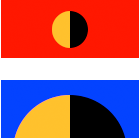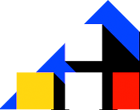either for noobs
or veterans
Chocolat comes with an API and multiples CSS classes which make it very handy to use for advanced users, and very easy to use for noobs.